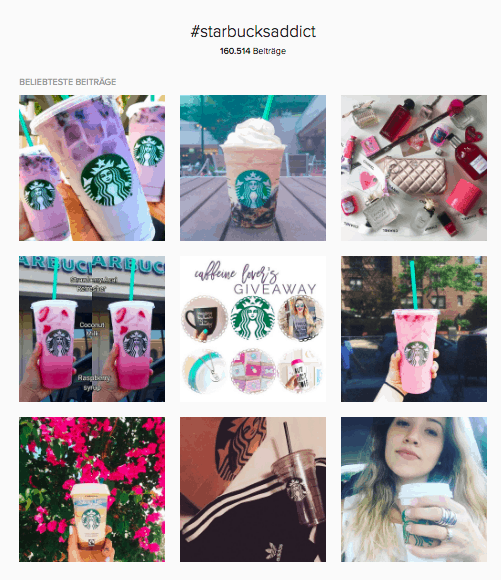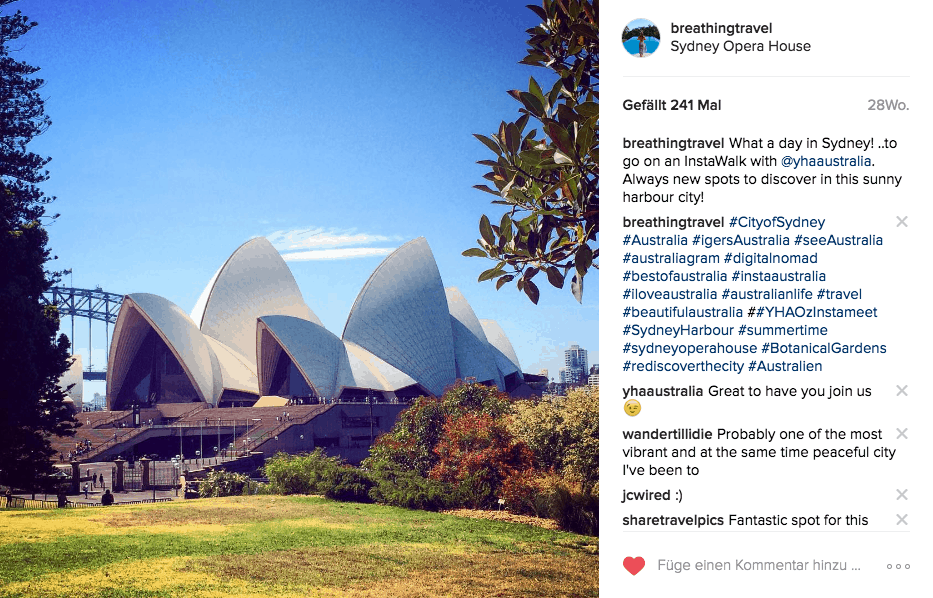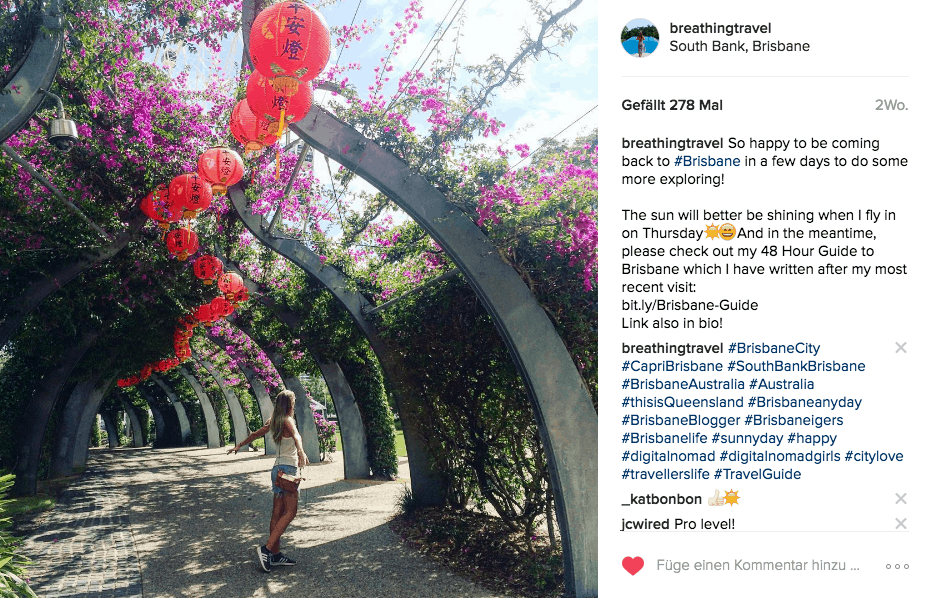One thing that has been driving me nuts over the past couple of weeks and months? Instagram hashtag research.
If you are active on Instagram and frequently use hashtags to increase visibility and engagement of your postings this article might be for you. If you are travelling and posting from different locations, about various topics and have people from all across the world following you, this article is definitely for you!
In 2013 (not that long ago!), hashtag was the word of the year. Apparently even a baby was named “hashtag” that year – Whoa!
Why Use Hashtags
Today, I don't only use hashtags to be found but to also to actively find information across social media. From researching locations, stalking how good the breakfast from the café around the corner looks to finding like-minded people to hit up for ideas or collaborations.
Yes, I am a huge fan of hashtags!
If your goal is to grow your Instagram following organically, you inevitable need to engage with other accounts and hashtags help you do exactly that. People are able to find your content through the topics you have used underneath your posting. No matter if you are a brand or just an individual who wants to see what other #Starbucksaddict(s) had this morning, using hashtags makes it possible.
How to Not Use Hashtags
So you posted your #green #breakfast #smoothie on the #sunny #balcony photo and are waiting for a reaction? #sunny has been tagged over 27 million times to date, and #green even over 52 million times – volume rapidly increasing!
Seeing the problem already?
If you go to the hashtag #green a couple of minutes after posting, you will most likely not even see your photo in the “Most Recent” photo section let alone under the 9 “Top Posts”, which is not only because of Instagrams algorithm changes this year but mainly because this hashtag is just absolutely overused. Don't use it!
Sure, it's fine if you just wanted to describe the colour of your smoothie (which I can see in the photo anyways), however this will surely not get you any reactions. Don't use it!
Have a Hashtag Strategy
Since short, simple words are the most popular on Instagram – and I don't even know why many still emphasise on this – your hashtag strategy should lean towards using longer, more precise hashtags that your actual target audience is using.
Start by looking for more narrow hashtags as that's where users tend to be most engaged. I like to call it “long tail hashtagging”, sort of like using long tail keywords in SEO.
#1 Research Places
I normally begin by looking for suitable hashtags by researching the location (under “Places” in the Instagram app) where I am. Say I am at the “Sydney Opera House“, I have a quick look through the top posts of that location and see what those people have been tagging. I note a few down and check their volume individually. Yes, that's a bit of work right there.
Local hashtags are one of the most powerful ones, such as sights, restaurants or the neighbourhood. The same goes for event hashtags. Simply because people who actively seek targeted information like that have a reason to do so.
#2 Research Related Tags
I research the hashtags directly in the Instagram app or on the web. Say #SydneyOperaHouse is the tag I consider using, I search for it under “Tags” and Instagram throws out a list of related hashtags and the volume of those hashtags. I'll note down the ones that resonate the most with me and the picture I want to publish. I use the notepad in my phone to safe them.
Additionally, when clicking on the hashtag #SydneyOperaHouse in the mobile app, Instagram gives you a small collection of 5 wider related tags at the top, for example: #CircularQuay and #SydneyHarbourBridge. I normally click on the ones I find suitable to find even more related hashtags to those. It's a shame Instagram gives you only 5 and this only works on the mobile app not on the web either.
#3 Look at the Post Volume
I'd definitely recommend using hashtags which have a post volume under 1 million as otherwise they are too big to make an impact, mostly even way under 500.000 posts and more than 10.000 posts as otherwise the hashtag might be quite dead and not reach many, if any people. Might be worth checking when the last photo under the hashtag was posted. Event hashtags for example may got dead more quickly.
Long tail hashtags have fewer posts in general but you will find those are of higher quality and less spam.
#4 Don't Over-Tag It
Instagram only lets you add 30 hashtags on one photos and that is actually plenty. I like to use a lot of hashtags but know that too many (especially generic) hashtags can look spammy and inauthentic. I usually like to use up to 15-20 hashtags in one post, even though 11 seems to be the magic number to gain most engagement. Ok, everyone is different.
I'd also always add all the hashtags in the first comment and not in the caption directly. They have exactly the same function though, it just looks ridiculous to have them all in the photo caption that's why most of them time you see them in the comments underneath.
If you want to go one step further, you can enter a period followed by a line break and repeat this a few times before pasting the hashtags in as this will cut your comment and only display three dots which need to be clicked to expand into the hashtags. If three people commented on the post, the comments also disappear – have more than one account? Maybe time to use it and comment under your postings!
#5 Topic Tagging
Of course topics and trends change all the time so it's good to keep an eye out across other platforms as Instagram itself doesn't show any trending tags such as Twitter does. Using the Google+ Explore function could be helpful too to find trends that are suitable and jump on them as they are happening.
Many topics are very generic, especially when it comes to #travel, #travelgram, #travelling… Because really, who doesn't like travel? However, I would always try and be more precise and rather use #travelaustralia or a location-specific tag.
Here it's also helpful to find a few accounts which openly offer to feature photos by using a specific hashtag. If they are bigger accounts than your own and you happen to get featured, you will be in for some nice follower gains for sure. Make sure they are relevant to your account and audience though.
Organise Your Hashtags
Are you one of those people who, once done with their hashtags research, saves all the tags in your phone's notes and then copies them into Instagram over and over again? Sure, I do that too. Simply, because there is no tool that I know of, that let's me do proper long tail hashtag research, pull all the tags together and then pushes me to Instagram to publish.
Additionally, my location changes all the time and so does my content, so I actually have to sit down for every few posts and research keywords over and over again. I have tons of notes filled with hashtags in my phone, from all sorts of locations and topics. The beaches in the Philippines. The cafés in Brisbane. The coworking spaces all across the world. Sometimes I already deleted a note with hashtags and then do a throwback posting and research it all over again. So annoying. Because, of course Instagram doesn't let you copy the hashtags in your comments.
The ultimate goal is to use hashtags that people you want to reach are already using. And preferably you will have a good mix of keywords with some location hashtags, topic tags as well as brand specific hashtags to benefit from the whole hashtagging action.
Helpful Tools for Instagram Hashtag Research
Keyhole is a tool to show you the volume of posts along a timeline while giving top posts, most influential people engaging with that hashtag as well as related tags and a few more stats. Not a bad tool to find related hashtags and influencers.
Hashtagify is like a search engine for hashtags along with some data about the hashtag. It's very Twitter focused however is helpful for Instagram hashtag research too and even though it is quite generic, it's free!
Hashtags.org is a bit like Wikipedia for hashtags. You can find trending hashtags in real time on the hour while it also offers analytics and hashtag tracking for a monthly fee.
So far no tool for has knocked me off my socks when it comes to Instagram hashtag research, so I simply do everything manually in the Instagram app itself.
I'd love to find out what tools you use for Instagram research? Is it a pain for you too to always go through the app and hit copy & paste ten times before you got all tags collected together?
Tell me all about it in the comments below.
Please note, this post may contain affiliate links, which means that – at absolutely no cost to you – we earn a small commission on sales generated through this website. We only recommend sites we actually use and thank you for your support!